In these past few years, I have heard many times that using digital signage for businesses is very beneficial, and I assume that you have heard the same. And, that is not just a rumor. It is true and a lot of experts claim that this kind of technology can be very useful for marketing and to improve communication between employees. Whatever your reasoning is, it is not important. What matters is the fact that you have to create proper digital signage if you plan to reap all the benefits.
However, coming up with a design that will look good and will be engaging enough is not easy. Of course, a professional designer will be able to create one in a few days, but if you do not have access to such an expert, you will have to do it by yourself or at least together with your coworkers.
To help you with this little project, I decided to write this article and give you a few tips on how you could make proper digital signage. Keep in mind, this article is about creating a design and not about the sign/display.
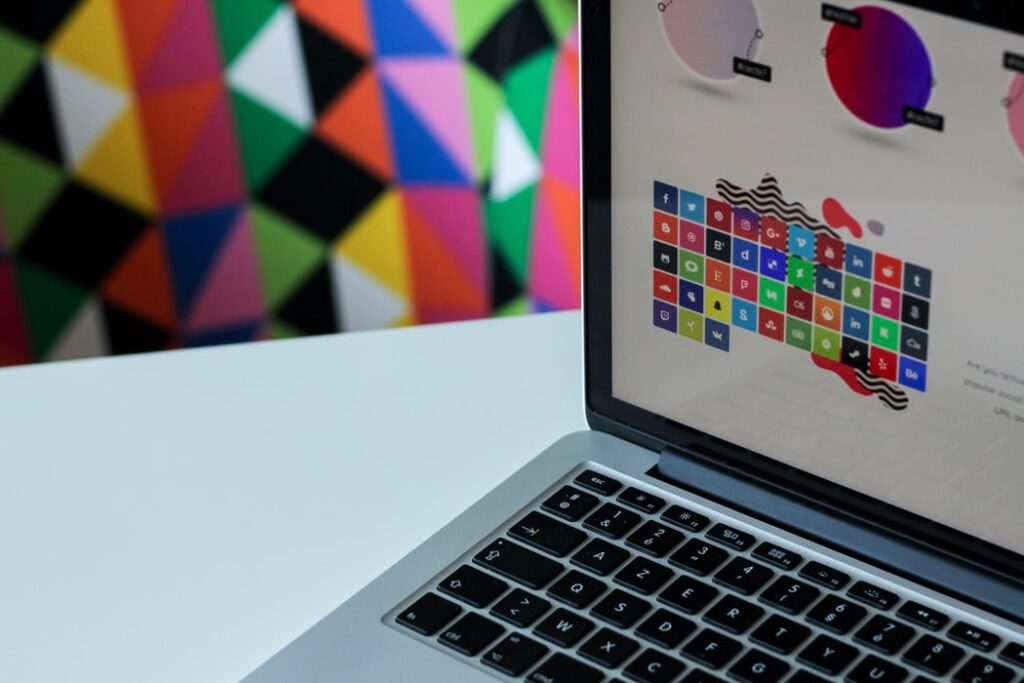
Create digital signage by using online free tools
These days, you can find almost any kind of information and do whatever you want on the Internet. You can watch videos, create videos, convert images, draw, and do all kinds of other things. Basically, you can create any kind of content with those free tools you can find on the Internet.
Of course, if you use such a tool, you will not exactly end up with a masterpiece of the design. There is a reason why we pay professionals to do that for us. But, if your budget cannot support those kinds of experts, the alternative is more than good.
I did a little bit of research to see which online free tools are really the best. Personally, I think that Canva is one of the best ones I saw. It is simple to use, but it does have enough tools to help you realize the design that you have in mind. You can easily alter resolution, aspect ratio, colors, and a bunch of other stuff.
Once you are done, you can save your project as an image, PDF, or other file types.
If you do not like how Canva looks or works, you can also try other free alternatives. Pixlr is a great free lightweight software. VideoShop is also a great alternative, especially if you do not have access to a computer because you can do your digital signage with just an Android phone or an iPhone.
Keep in mind, if you have Adobe Photoshop or Illustrator, you could definitely use those if you have the experience. They are quite complicated to handle.

Use designs that you already have or own
A digital sign does not have to be too intricate or elaborate. It can be a simple design that anyone can understand. As long as the information is clear, that is a good digital sign. In other words, you may already have a certain image or video that you could use for the digital signage in your office.
Sort through all of those company videos or images that you have stashed somewhere in your computer and see which one could work best with a digital sign. You could also try scrolling through your social media profiles and see whether you have posted something that has caught the attention of many people. There is nothing wrong with reusing content. If it works, should you try to fix it?
Hire a professional
I know that this article is supposed to focus on how you can make digital signage by yourself, but hiring a professional is not going to hurt your budget by a whole lot. It may be worth the investment considering how much time you could save. You will also probably save some time for your coworkers too.
Although, if it is not about the money more about creating it yourself, you could always work closely with the person or team you have hired. I am sure that they will be more than willing to work together with you to create a proper design for your digital sign.
If you cannot seem to decide whether it is really worth it to hire professional services, you should learn more about how you can easily manage the content for your digital signs. Some companies will even provide you with a mobile application that is going to allow you to upload videos or images to the display. This makes sharing schedules and rotations much better and easier.

Try a template
If all the above solutions seem too complicated to you or require too much money, there is one other alternative that is quick and it could also be free. I am talking about using a digital signage template that you can find online. On the Internet right now, there are probably thousands and thousands of different templates.
Sure, they may not be very unique because some other company is probably using the same template you have chosen, but it is still much better than nothing, right? It is even better when you consider that those templates are free.
Although, if you want something unique, you could also get a paid template. Usually, the paid ones have a better design and are not so commonly used.
Consider using stock photo libraries
If you are unable to find a good digital signage template, you could try searching through the stock photo libraries. Keep in mind, most popular websites such as Shutterstock, Adobe Stock, and others have paid images. But, there are also smaller stock photo libraries that are completely free. Out of all of those libraries, I am certain that you will find at least one good image or a design.
As you can see, it is not impossible to make your own digital signage if you invest enough time and effort into the project.

