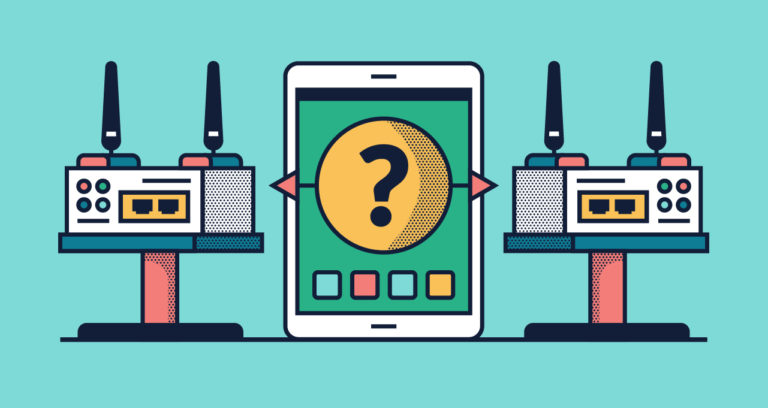Before we dive into the topic, there is one thing you should know: the end purpose of having a VPN router is essentially the same as launching VPN client/application/service on computers or mobile devices. The most important difference is the scale of service. With a virtual private network client, it is very easy to encrypt your Internet connection and stay anonymous online. However, there can be limitations as to how many devices get connected to the virtual private network server – depending on the provider. And the client has to be installed on every device. Perhaps you can remove some of the limitations by upgrading your subscription plan, but still, as per privacy experts from ibVPN.com, it wouldn’t be as convenient as with a VPN router.
MAJOR FEATURES OF VPN ROUTERS
- Practically unlimited connections
You can connect as many devices to it. The procedure is pretty much the same as connecting devices to any conventional router. It is possible to share encrypted connections with guest accounts. For account sharing, there are few virtual private network providers who allow you to do so, but this means your options of providers are limited.
- Better compatibility
Some devices just don’t come with native virtual private network support, such as Smart TV or Chromecast and other streaming consoles. Although some specific providers allow connections to those platforms, the best workaround is to use a router to bridge the Internet connection if the virtual private network is indeed a necessity. This device gives you encryption and global access to favorite shows from all online streaming services.
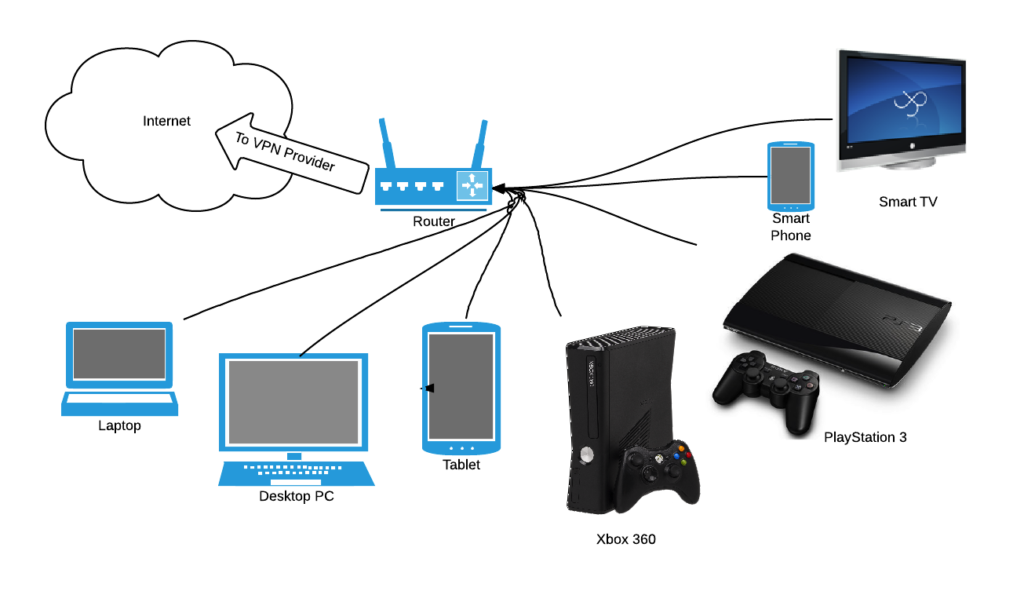
- One login only
With most (if not all) VPN clients, a user needs to enter credential anytime the device connects to VPN server unless it is set to automatically connect on startup. With this specific type of hardware, you only need to enter your credentials once, and you are good to go regardless of how many devices connected to this device. In case you use multiple devices almost all the time, the VPN router is a practical solution.
- Always On VPN
You are allowed to permanently connect to a virtual private network server. This feature is actually also available on both VPN client and hardware device, but the latter offers a much easier way to get the job done in addition to other benefits mentioned above.
DISADVANTAGES OF VPN ROUTERS
Yes, there are some drawbacks too. Major disadvantages are:
- Price
A hardware VPN router is usually more expensive than just an app you install. Not only does this device needs to provide all the essential functionality of a router, but it also has to offer the right specifications in order to connect to virtual private network servers. If you already have one, perhaps you can download and install a firmware update to upgrade the functionality (that is assuming the firmware brings VPN-compatibility feature).
- Slow performance
Due to the additional layers of privacy and security protections, Internet connection to some distant servers tend to be slower than usual. As you add more devices to the network, you get even slower speed. Choose your new device carefully and upgrade your subscription plan if needed. Put in mind that virtual private network service is not the only factor that affects speed. Your actual Internet connection also plays a major factor to determine how fast (or slow) the connection runs.
- Fewer server options
A notable drawback is the limited server flexibility. In a virtual private network client, you can simply switch between servers in a matter of seconds, but with a router, you may need to go through the device interface every so often just to change server. Some gadgets allow you to configure multiple servers at the same time, but still, it is not as convenient as when using an app.
As expected, there are advantages and drawbacks. It all depends on your personal preference, meaning if the advantages outweigh the downsides in your situation, getting the right equipment is a no-brainer.

TYPES OF VPN ROUTERS
As mentioned earlier, you can get a VPN router without buying one by updating your current device with compatible firmware. Whether or not the upgrade is successful depends entirely on the quality of the firmware and your technical knowledge on how to do the process properly. Her you have two options. Each has its own selling-points as well as potential downsides.
- Router with built-in virtual private network support
This device is basically ready to use out of the box. There is no need for upgrades or complex configuration. Since there is already an integrated virtual private network support, the setup process is very easy. All you need to do is to enter the right virtual private network server and your credentials. In case you haven’t used such a device before or want to replace the old one, getting a device with built-in virtual private network functionality is a good investment. Even if you don’t always require virtual private network connection, it is good to have a device that is ready to provide such feature anytime you need it. Please also think about the security protocol this device supports. You want good enough level of encryption to ensure security and privacy. Another thing to look for of course is user-friendly interface with a straightforward layout.
- Pre-flashed VPN routers
Similar to the previously mentioned type, a pre-flashed or pre-configured VPN router is also ready to use. However, this device is not actually brand-new. The sellers need to do some tweaking with the firmware before they can sell you the device. It is, therefore, safe to say that the device does not actually have built-in virtual private network support. The great thing about pre-flashed router is server flexibility. In many cases, you get to choose your preferred server and the seller will flash the device using the right firmware.
The pre-configured device is more expensive than one with a built-in virtual private network support because you have to pay the additional cost for the configuration/flashing service. If you opt for this type, make sure you buy from reputable vendors who offer either money-back guarantee or replacement.
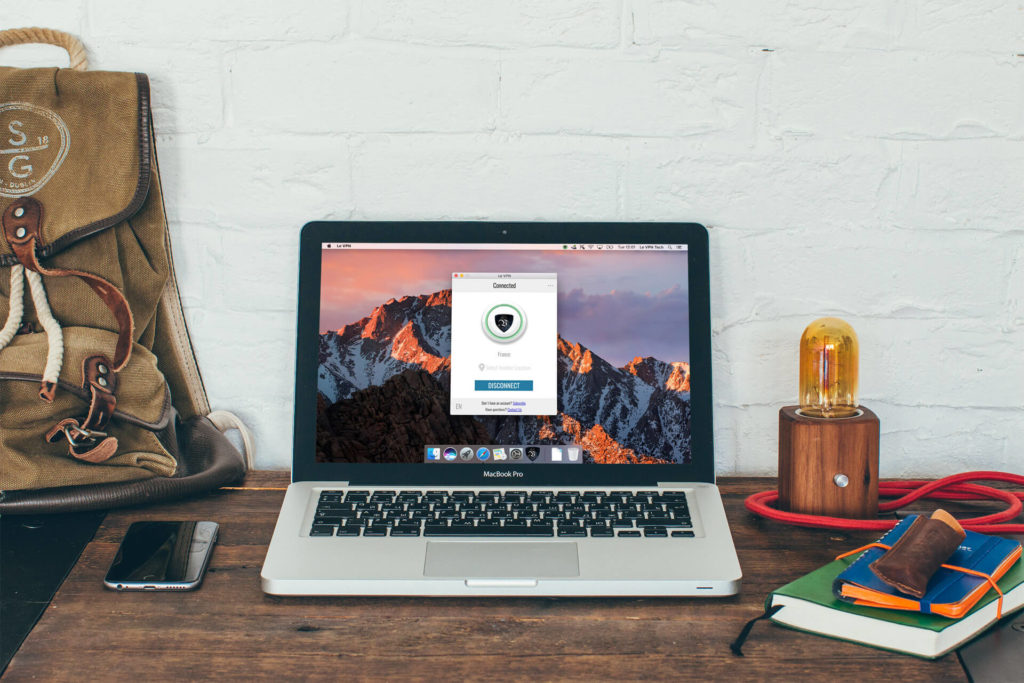
- Manually-flashed VPN routers
Flashing a conventional router to make it VPN-compatible is quite a challenging task. First, you need to find the right firmware for your existing gadget and then configure it properly to make a successful connection. If you think this is the right option, make time to read online tutorials by professionals and follow each step as instructed. A successful flashing gives you a more capable device with virtual private network functionality without breaking the bank.
Conclusion
At the end of the day, choosing the right virtual private network provider is just as important as picking the right type of router. It does not matter how expensive or sophisticated the tool is, it makes no big difference in online privacy and security if the provider is not reliable.