We have all been there – the disappointment we felt when we lost valuable data. It can be an extremely stressful and overwhelming thing, especially if you lost important business data. The loss of files can happen because of various reasons including the hard drive failing, the files being corrupted, or if you or someone else deleted the files by mistake.
If you found yourself in a situation where you lost important data, you might have asked yourself how you can recover it. If that is the case, this article will help you with understanding data recovery better, as well as what you should know if you are a business owner. Let’s take a closer look:
First Things First: What is Data Recovery?

There are some things that can lead to data loss, and some of them are mentioned above, but, there are other things that can lead to this including software bugs, hacks, or simple power outages. If you have stored some data on your hard drive, USB, RAID, or other storage means, you could opt for hiring someone or buying a program to retrieve the data you lost.
It is important to remember that data recovery might not always be possible or work, especially if the system is incredibly corrupted or if the hardware is damaged beyond repair. But, like everything else that revolves around technology, data recovery also became incredibly advanced, meaning that it is now easier to recover the lost files.
But, How Does it Work?
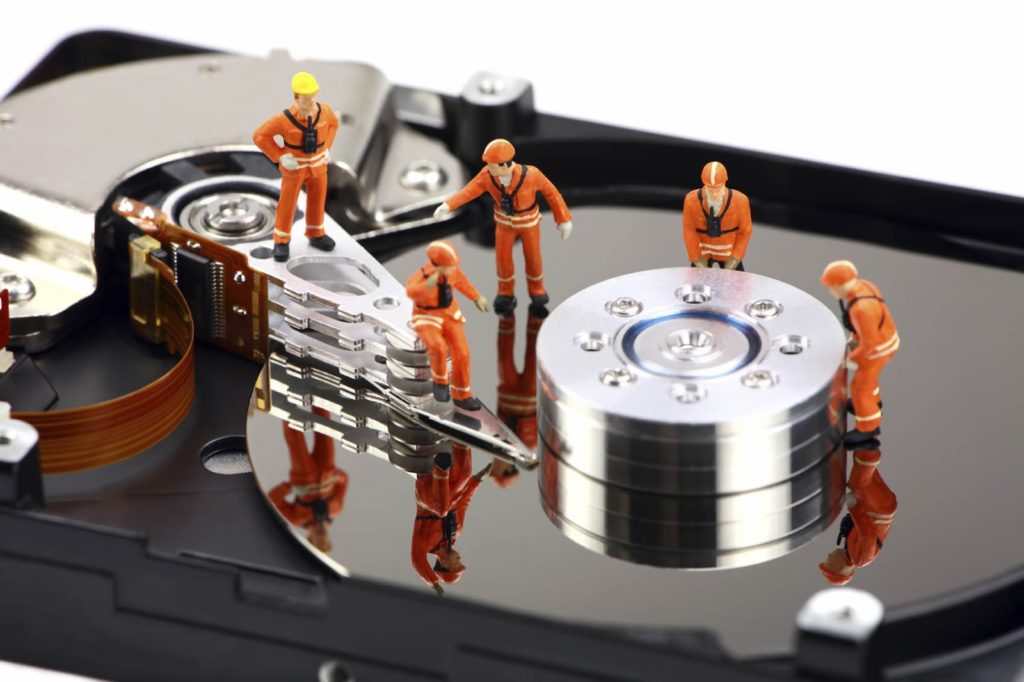
The technique that you will use for recovering the data will depend on how it was lost.
-
If The Data Was Deleted
You might not know this, but the data you deleted actually remains on the hard drive until it is formatted or overwritten by another thing. Hence, if you remember to act fast, you can easily recover the files back. If you have deleted something, you can use a program that will use complex algorithms to find the file you want. If it finds it, you will get the data back.
-
If The Data Is Corrupted
If you ever got the “corrupt hard drive” error message, you know how stressful it can be. But, there is still a chance for you to recover what you lost. You can, for example, attach your drive to another PC. This could lead to you discovering that the OS was corrupted and that your files are safe.
But, another issue that could lead to your getting the aforementioned message is a corrupted partition table – which can be repaired by using a program. If you somehow manage to fix it, you will not have any problems with getting the data back. If not, you can hire someone that will try to get as much data back as possible. There are various companies that specialize in this, and if you want to see what services you can opt for, check out salvagedata.
-
If The File System Gets Damaged or Formatted
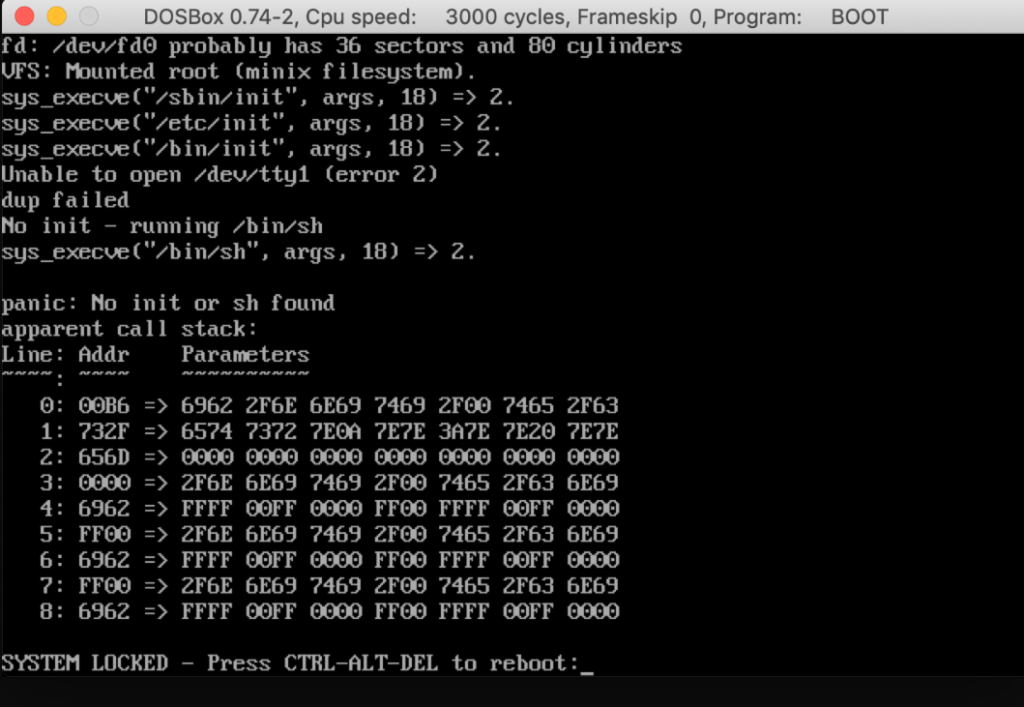
This is quite similar to deleting the files, but it is more complex. Formatting a file system will lead to the destruction of information about the previous data and disk structure, and the number of files erased will depend on the format of the system. This might require you to hire someone to help you because the recovery process involves rewriting disk sections.
-
If The Drive is Physically Damaged
It is easier to recover data if it is formatted or deleted – but getting them back from a hard drive that was damaged is an entirely different thing. Although the process does not require people to have crazy computer skills, dealing with a damaged hard drive should only be left to the experts – especially since it includes taking it apart.
How to Avoid Losing Data?

With all the advancements in technology, you can ensure that your data is never lost. The thing that will allow you to protect your data includes backup drives and cloud storing platforms. There are various cloud platforms that will allow individuals and companies to store their data – whether it is large or small – and the platforms will allow people and companies to easily access the files at any time and from anywhere.
Backing up your hard drive or having an external one is also a good idea. And if the data is extremely important, consider copying the files on a CD. Hence, you can ensure that the data is safe even if the hard drive fails.
Is it Safe?
Restoring the files can be complex, but generally speaking, it is safe. The program you use for retrieving what you lost will work in a read-only mode, which means that you will not have to worry about the safety. The program will also not make any additional changes to the original files since it works by reconstructing the system file to find the information stored on it.
What Should Businesses Know?
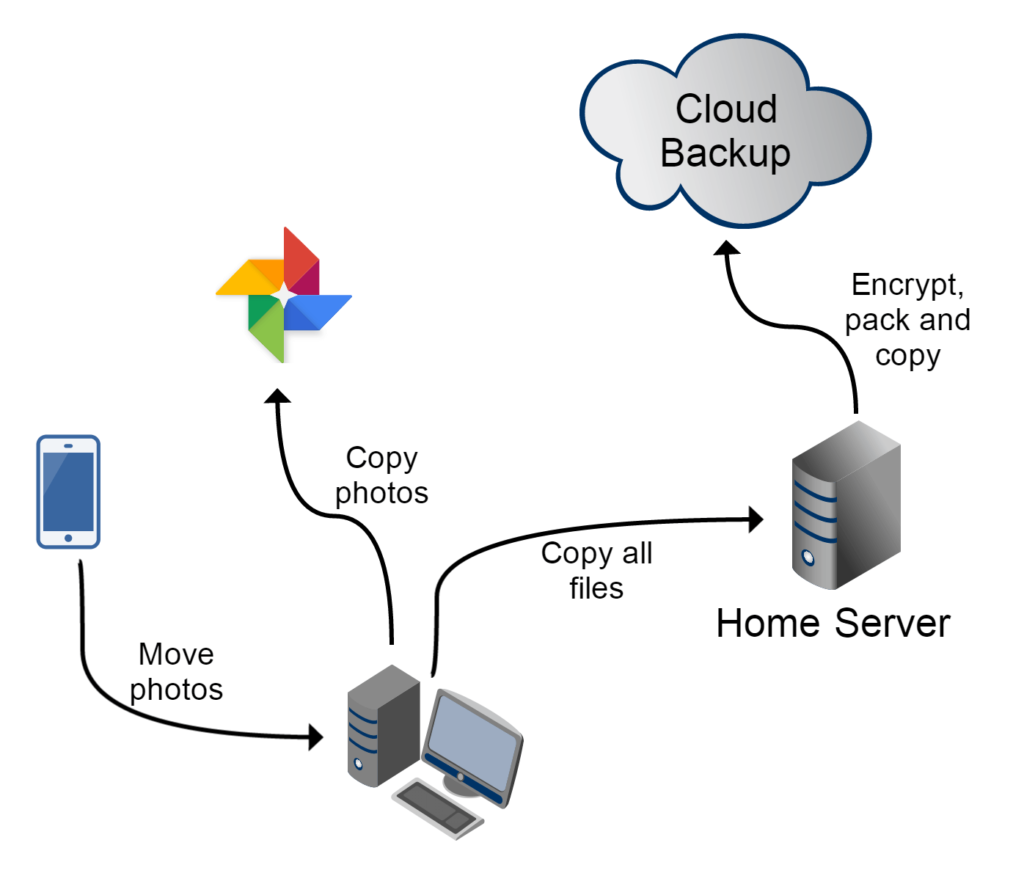
Businesses around the world have incredibly important data and files stored. In order to protect them, they should consider:
- Implementing a Backup Strategy – which requires a company to create 3 backups on 2 different devices, and 1 backup on a cloud server. This strategy is also referred to as the 3-2-1 plan.
- Create a Strategy For Recovering The Files – creating a strategy that you will use in case of data loss will help you to restore the workflow without your business being drastically impacted by it.
Conclusion
The valuable information that you keep on your devices can be lost in a manner of a few seconds. You probably will not know what happens or why it occurred, but data recovery is your only option when it comes to retrieving the files. And, as you can see, there are various programs and experts that will help you with getting back what you lost. Hence, if you are currently in this situation, do not waste any more time and start recovering your files right away!

