PDF documents are very useful in distributing your valuable content while keeping it secure so that others cannot change it. No matter what operating system the recipient has, they can open a PDF document easily. So it’s a good idea to have a good PDF editor application on your computer.
Most people naturally settle down to using Acrobat because they were the ones to create PDF format and therefore people believe it to be the best software for the job. If you just want to read the PDF documents then the free Adobe Reader will do the job well. However, if you want to do more with PDFs, such as create and edit them then you will need the Premium version of Adobe which comes with a pretty heavy price tag.
The good news is that there is some very good adobe acrobat alternative that is simple to use and have all the tools you need to view, create, edit, annotate, and protect your PDF files.
Let’s take a look at the top 5 alternatives to adobe acrobat:
1. PDFelement Pro
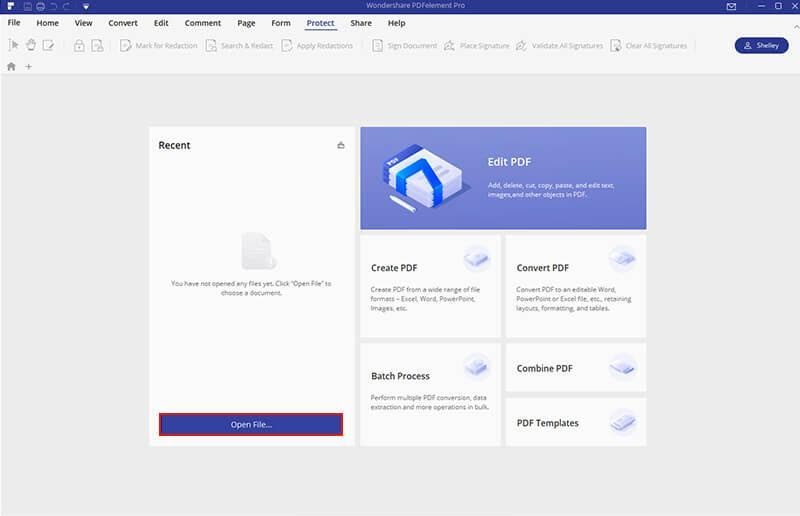
PDFelement Pro tops our list for the best adobe acrobat pro alternative on the market today. This PDF tool is an all-in-one PDF solution for businesses and individuals alike. This acrobat alternative acts as a PDF editor, convertor, creator, and annotator. It combines essential business features into a simple yet sophisticated interface.
PDFelement Pro has an easy to use interface with all the main functions placed on the program’s home screen. From here you can jump-start the process of editing, converting, creating, combining, or batch processing PDF files, as well as access a library of PDF templates. It allows the users to edit text in-line or within a text box, drop in and manipulate images, change the document background, create headers and footers, insert links, and add as well as remove watermarks. PDFelement Pro also includes a full slate of annotation tools, including text highlighting, stamps, sticky notes, add signatures, shapes, and freehand markup. The OCR feature enables you to convert scanned PDFs into editable file formats. All-in-all this is the best adobe acrobat alternative to use. For more details check pdf.iskysoft.com.
2. Nitro PDF
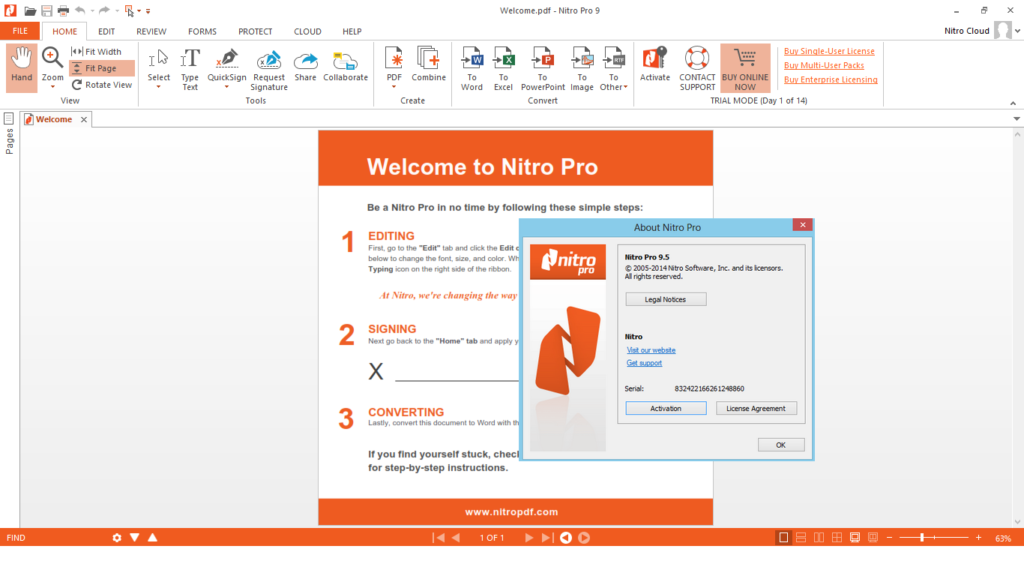
Nitro PDF is probably the closest alternative to acrobat. It has various PDF editing tools and functions and ideal if you want a professional PDF application. The interface is great resembling the Microsoft Word ribbon menu. If you use Word, then working with this application will be easy for as you won’t have to go through a big learning curve.
Professional PDF editing of this quality doesn’t come cheap but it’s less expensive than Adobe software. This adobe PDF alternative allows you to create new PDF documents, import documents from other applications like Word, Excel, and PowerPoint, integrate emails, convert to PDF/A, add, edit or delete text and images, convert PDFs, sign documents, review tracking features, OCR for scanning, redaction tool, and many more.
With so many tools and features on offer, the Nitro PDF is available only for Windows. However, one of the disadvantages of Nitro PDF is that it supports fewer formats than another acrobat alternative.
3. Foxit PDF
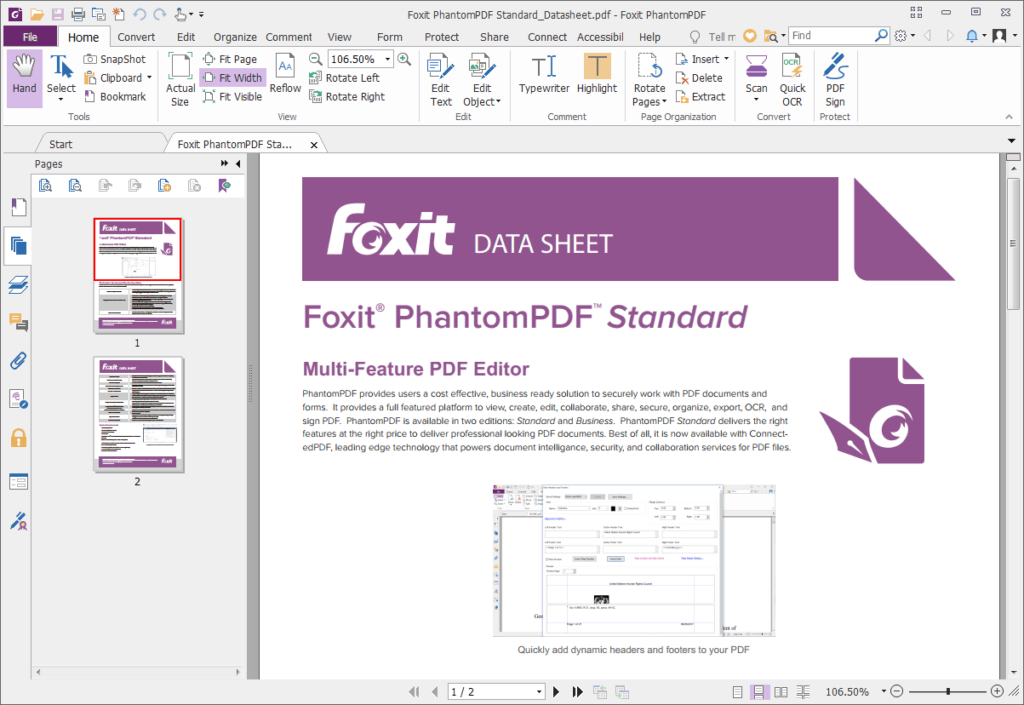
The Foxit PDF editor application is another good alternative to Adobe Acrobat. For Windows users, there is the choice of the Standard or Business version and there is a version for the Mac OS too. You can also get a version for Linux as well.
The interface of this adobe PDF alternative is intuitively based on the Word ribbon menu structure. It will not take you long to get used to it. Unlike the usual PDF converters, this tool is equipped with easy to use editing functions which can be used to crop, add watermarks, cut, rotate, resize, etc. It also supports OCR technology and font recognition which is very useful in modifying or starting a new PDF document. You need to spend a little bit to get this program but it’s worth giving a try. It offers similar functions as Adobe but this tool can’t save a few formats, which the developer needs to address.
4. Soda PDF
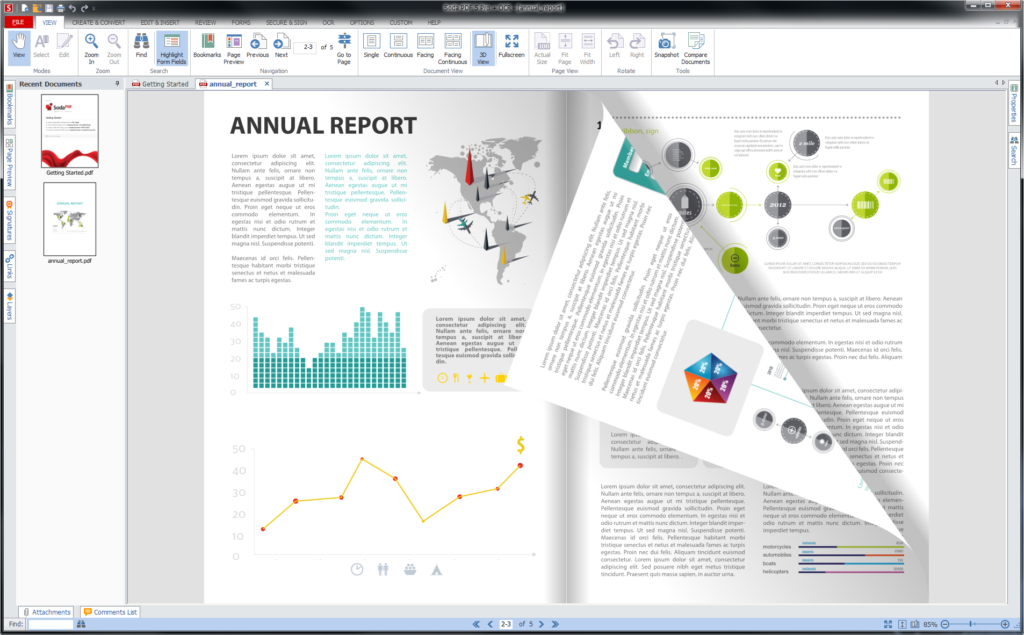
Another great acrobat alternative is the Soda PDF. It is the best tool to open, edit and create PDFs. What makes it a perfect alternative for Adobe Acrobat is its advanced features to convert PDF files. It supports 8 languages, and it can create PDFs from more than 300 file formats. Similar to Adobe Acrobat Reader, Soda PDF can annotate your documents with notes, text, custom stamps, and highlights.
This program allows you to modify the content of your PDF and customize the structure of the document as per your needs and requirements. It enables you to protect your data with password encryption to prevent any unauthorized changes, printing, or copying of your document. You can also use Soda PDF to create electronic signatures and sign your documents as well.
5. PDF Expert

PDF Expert is one of the best alternative adobe acrobats for people using a Mac. This program can be used to read, annotate, and manage PDF documents. PDF Expert allows users to access and manage PDFs from cloud services, read and annotate PDFs, and fill out PDF forms. You can also convert PDF into editable file formats like Word, Excel, and image files. It also allows the users to reduce file size that is shrink larger PDF documents for easy sharing. PDF Expert is also an excellent tool for displaying PDF files as pages load quickly and it is fast to go back and forth between pages.
Conclusion
Now that you know there is a various good alternative to adobe acrobat, so, you can decide which one is right for you and save a lot of money. You might notice that most of them have similar functions, but some programs have additional functions than the others. Anyway, you can try all of the alternative programs provided above to know which one suits your needs best.

